Section Two: Building the Aircraft
Construction Log:
This feature allows you to keep detailed records of time worked and pictures taken.
Enter brief descriptions, detailed descriptions, captions, and more.
|
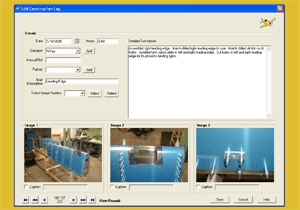
|
The summary screen shows your progress at a glance and total hours worked.
Sort your entries by date, pics, brief description, category, manual, partner, or hours.
|
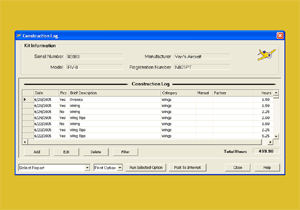
|
Reports can be printed in numerous formats. Print a single daily entry with large pictures,
multiple entries with smaller pictures, or even print all of the entries with no pictures at all.
This allows you the flexibility of maintaining a hard copy backup of your KitLog Pro builder's log.
|
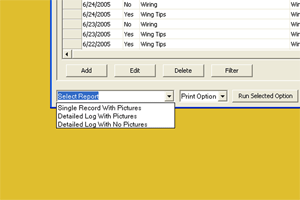
|
Construction Log entries can be filtered by date, category, and/or partner.
|
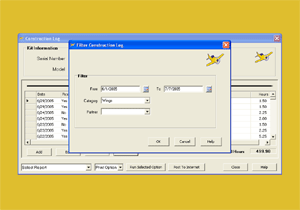
|

Expense Log:
This feature allows you to track all expenses associated with your project. Enter the date,
category, vendor, description, notes, shipping and handling fees, item cost, tax, and more.
Also included is the ability to add or subtract items purchased or returned.
|
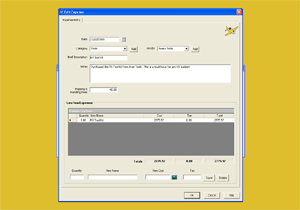
|
The summary screen shows the total amount of expenses that have been logged.
Sort your entries by date, brief description, category, vendor, cost, or tax.
|
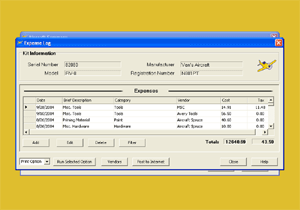
|
Expense Log entries can be filtered by date, category, and/or vendor.
|
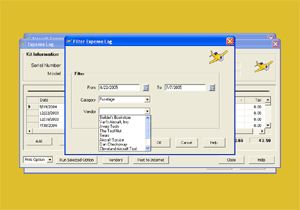
|

To learn more about Section Three: Inspection and First Flights, click here.
|

|

|

|
KitLog Pro Product Details
|